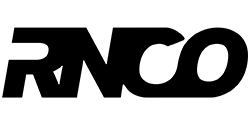Dear customer, you have made a return and you want to know how you can track the status of your return? You are on the right page.
How to do it ?
First of all you have to connect to your Roller'N Co customer area.
- Click on "My account" which is on the top right of the website on the left of the "Shopping cart".
- Click on "My returns".
- You will find your order number with the reason for your return, the method of refund you have chosen and the status of your return.
- The status of your order is then recorded and you can follow your package step by step.
- You are also informed by email of the status of your return.
To understand what the status of your package you can click here: How to track the statut of my order ?
NB : If you ask us for an exchange, a new tracking number corresponding to the new shipment will be sent to you by email.
Explanation of the states :
- Waiting for confirmation: Your return has been taken into account we can put up to 2 days to validate it.
- Waiting for package: We have accepted your request and now you can send us your package.
- Parcel received : We have received your package in our premises and we check if the conditions of return are respected.
- Return out of time: You have requested a return but we have not received your package in time.
- Return refused: The conditions of return have not been respected, we do not accept the return of your product, you must pay the shipping costs for the return.
- Completed: Your return request has been processed and is now complete.
We are happy to have answered your question.
See you soon, the Roller'N Co team.